Confluence and Firefox
In recent versions of Confluence, many features don’t work in Firefox. One symptom of the problem is that calendars are just “spinning” forever, antoher one is that buttons are messed up when editing a section, a third one is that saving pages is really slow.
However, there is a simple workaround. Go to “about:config”, and search for network.http.sendOriginHeader. Set the value to 1.
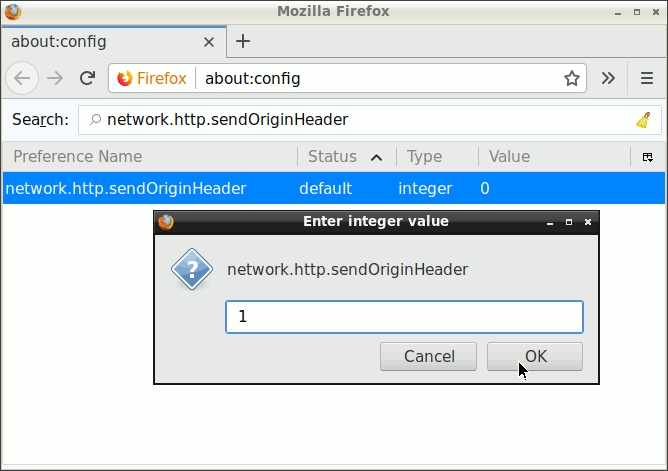
Technical explanation: The reason why this is needed is that Confluence will reject all AJAX POST requests, unless they have the “Origin” HTTP header. If you look in the “Developer Tools” -> “Network” you will see “XSRF check failed” in the request body of POST requests when loading a Confluence page. You can also see that the “Origin” header is absent. If you do the same in Chrome/Chromium you will see that it is there.
This could at a first glance look like a Firefox bug, but this HTTP header is in fact optional according to the web standards (RFC 6454 section 7), and Firefox does not always send it (perfectly fine according to the standard). So this is a bug somewhere on the server side, perhaps in Confluence or perhaps in the Nginx configuration. Several other people have encountered the same problem [1,2], and it apparently also affects developers using Firefox as a REST client [3].
 © Samuel Lidén Borell
© Samuel Lidén Borell